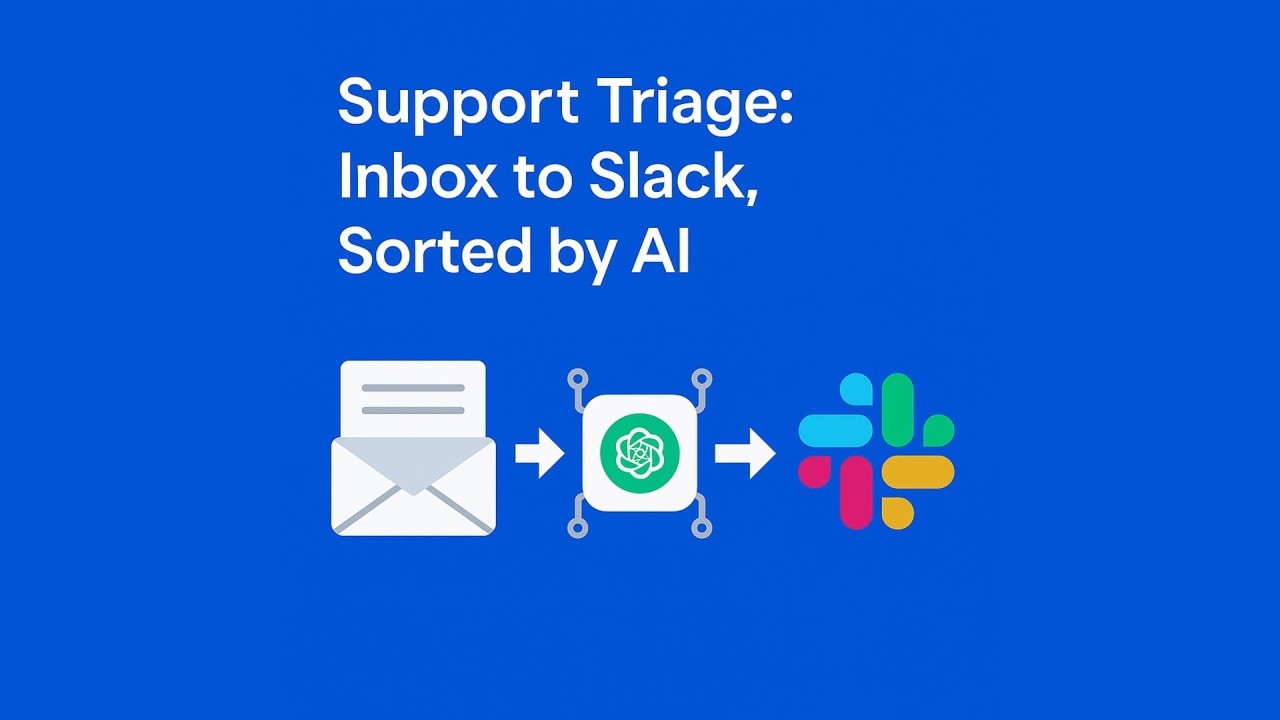
We all know this problem. Support@ inboxes turn into noise. Tickets pile up. Engineers get pinged for the wrong things. SLAs slip because the queue is a maze of duplicates, low‑value asks, and “just checking in” emails. Meanwhile the truly urgent issues wait their turn.
There’s a better path: move triage to where your team already lives, Slack, and let AI do the sorting, scoring, and drafting. Humans stay in the loop for judgment calls. Engineering only sees the signal.
The idea in one line
Pipe your inbox (and help desk) into Slack. Use AI to label, prioritize, route, and propose reply drafts. Escalate only what’s actually urgent.
What “good” looks like
- Every incoming ticket is auto‑labeled by product area, intent, sentiment, language, and customer tier.
- A simple priority score (P0-P3) drives SLA and routing, not gut feel.
- Slack channels mirror ownership: #triage, #support-l1, #support-l2, #eng-bugs, #billing.
- Reply drafts land with context and links; agents edit and send without tab‑hopping.
- Escalation triggers are clear: security keywords, VIP + negative sentiment, outages, payment failures.
- Leadership sees real‑time dashboards for FRT, backlog burn, deflection, and false‑escalation rate.
The moving parts
- Sources: support inbox, help desk (Zendesk/Freshdesk/Service Cloud/Jira Service Management), chat widget, web forms.
- Ingestion: one queue; de‑dupe and thread matching; pull customer profile and plan.
- AI labeling: issue type, product area, sentiment, language, customer value, PII presence, SLA class.
- Scoring: map labels to a P0-P3 priority using a small rules table you can explain in plain English.
- Routing: route by product/ownership into Slack channels with an @assignee and SLA timestamp.
- Drafting: propose a reply using your macros and knowledge base; require human send on anything P0-P1.
- Feedback: log edits and outcomes to improve prompts, thresholds, and macros.
Slack, the front door (example)
New Ticket • P1 • Billing • Pro • Negative Sentiment
From: XYZ (Tier: Pro) • Locale: EN
Subject: "Charged twice this month"
Summary: Customer reports duplicate charge after plan upgrade. Requests refund and invoice correction.
Links: CRM • Last 5 tickets • KB: Billing/Refunds • Order #91827
Actions: [Assign to me] [Open in desk] [Insert draft] [Escalate to Billing] [Snooze 2h]The “Insert draft” button drops a pre‑built reply into the thread, with placeholders filled. Agent edits once, hits send, and the help desk updates automatically.
Labels and priorities that stay out of the way
Labels: intent, product area, feature, customer tier, sentiment, language, PII flag.
Priorities:
- P0: security/privacy risk, payment failures affecting many, outage.
- P1: VIP churn risk, bug blocking go‑live, repeated failures.
- P2: standard break/fix, billing questions, configuration help.
- P3: how‑to, feedback, feature requests.
Keep the mapping in a plain‑text table your team can change without a deployment.
Draft replies that don’t sound robotic
Keep a consistent brand voice. Limit “autopilot” to P3 how‑to answers and shipping updates. Everything else stays human‑reviewed.
Prompt starter
You are a support agent. Write a concise, friendly reply in our brand voice.
Use only the provided macros and knowledge base snippets.
If you're missing facts, ask 1 clarifying question.
Never invent policy, pricing, dates, or roadmap details.
Offer next steps and one link max. 120–180 words.Tools you can mix and match
- Email/Help desk: Google Workspace/Outlook + Zendesk/Freshdesk/Service Cloud/Jira SM.
- Orchestration: Make, Zapier, n8n, or a lightweight serverless function.
- LLM: a reputable provider with enterprise privacy controls.
- Storage/BI: Postgres/BigQuery + your dashboard tool of choice.
What’s the Benefit of doing this?
Teams often cut triage time dramatically, reduce noisy handoffs, and give engineers their focus back. More importantly, customers get faster, clearer answers without the back‑and‑forth.